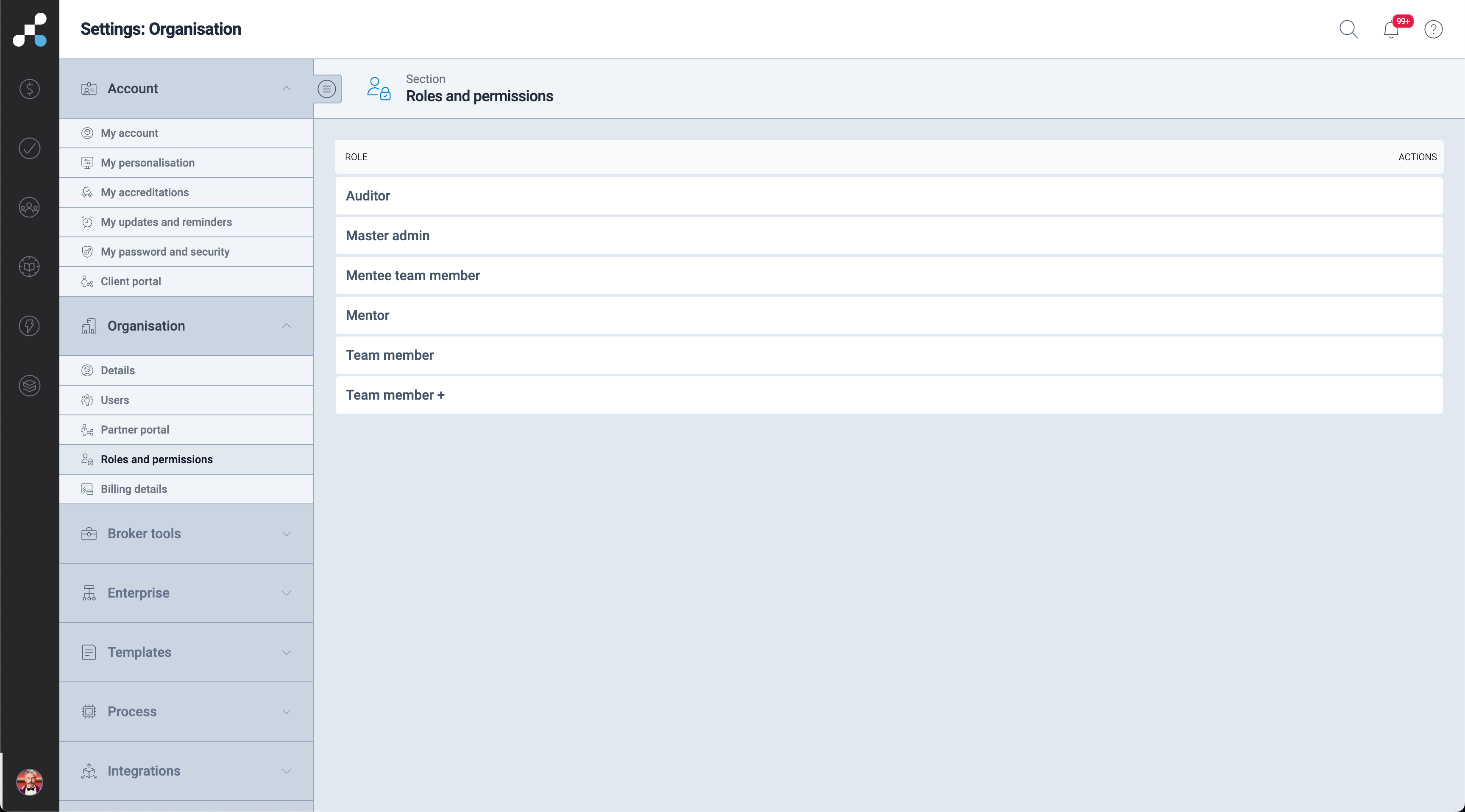Detailed User Permission Settings
Refined settings of what users roles can and cannot see in the CRM
The permission have been thought to give financial staff the ability to deal with their own deals, but also allow other staff member to assist the financial staff managing their deals thought-out a multiple step process . Further we have thought about ownership and the ability to choose their right permissions and hierarchies to run system the way it fits to their business
Under settings you will have the users tab. On this tab you will be able to choose the permission level you want to be giving to any of the users that are added to the system.
Basetrekker offers roles for staff only, where they are only able to see what they are working on. We have also admin roles where the admin can see and manage other users' deals and we will have the owner role that can choose permission and enforcements that the whole organisation will have.