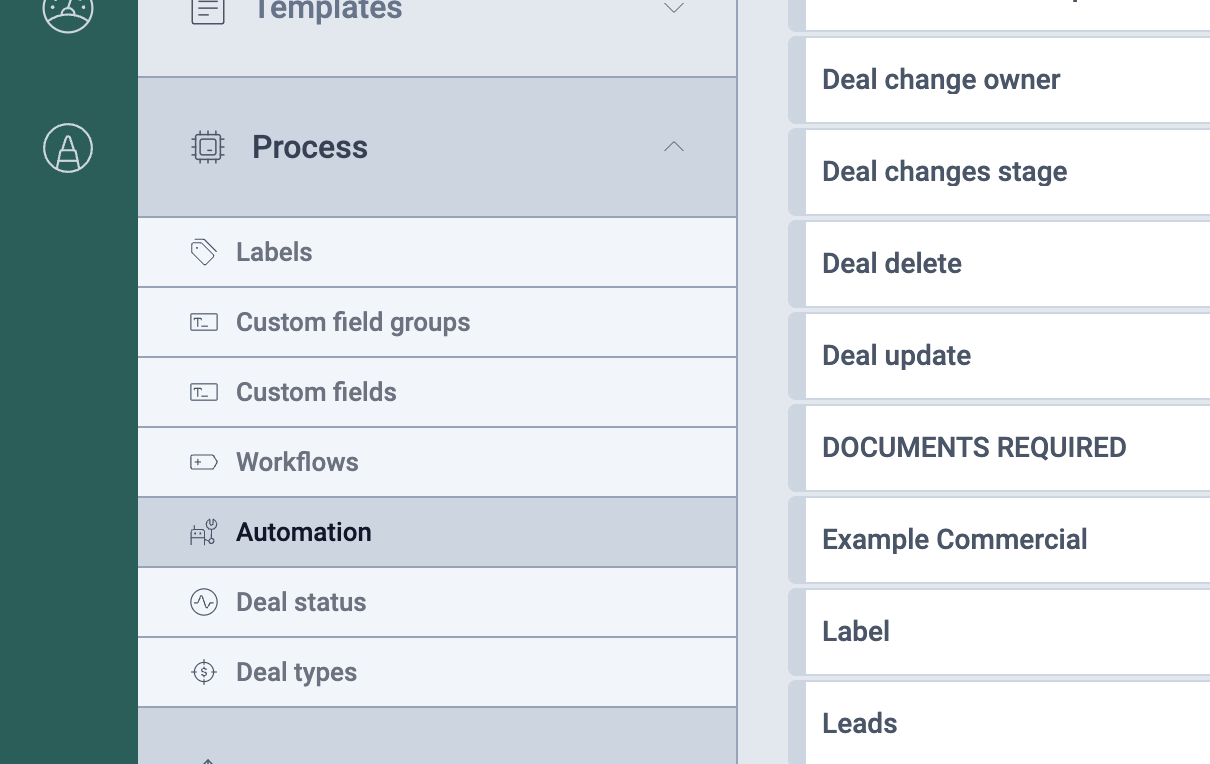Conditional Automation
Reduce workload by conditionally automating everything in your process
**Automations **
This feature enables users to streamline their processes, conditionally automate actions based on deal information, deal stages and statuses and as a result improve productivity, reduce labour costs and improve customer satisfaction.
Setting Up
- Automations related to a workflow, deal type or marketing ('WHERE')
- Multiple automation activation events ('WHEN')
- Deal related conditions required to trigger automation events ('AND IF')
- New and broad automation actions ('THEN')
- Filtering tools to view saved automation rule
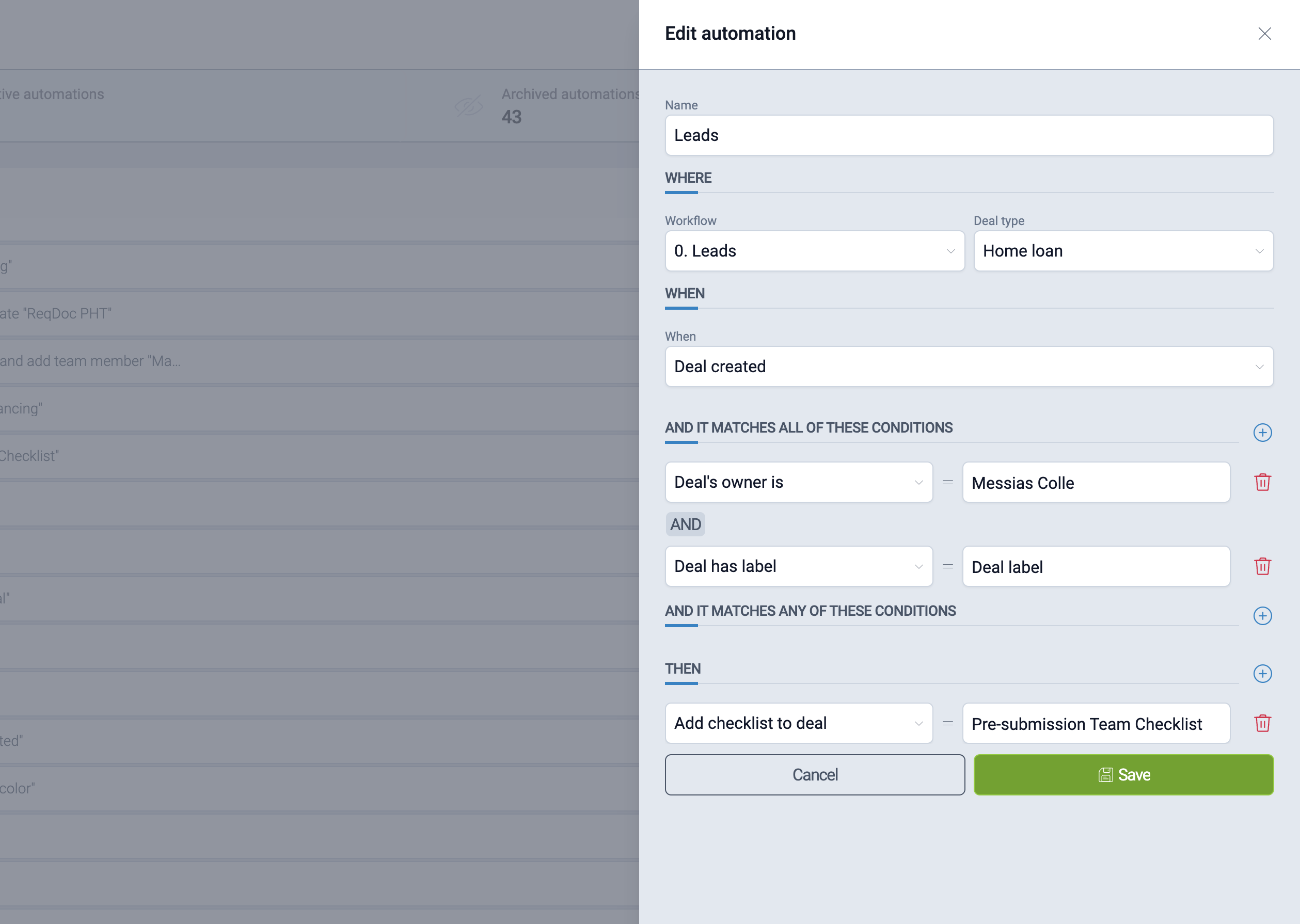
How it works
- Workflow automations are triggered by a deal or workflow event (e.g. change of stage, status, etc) and can be user or client type specific
- Marketing automation are triggered by date event and are client type specific (e.g. birthday SMS)
- Only permitted users will have access to this feature (to reduce risk of accidental misuse)
Use cases
- Automate emails, sms and tasks
- Create and send document to eSign
- Rate and term expiry reminders
- Change deal stage or status
- Change deal tile colour