Personalisation Options
Make Basetrekker look and feel how you or your organisation like it
Personalise the look and feel of your workflow board, as well as signing behaviour and have additional automation control. Use our dark mode option.
Choose to show the following on the deal card: deal labels | deal owner, partner (referrer) and/or primary client images | settlement or finance due date | and deal value.
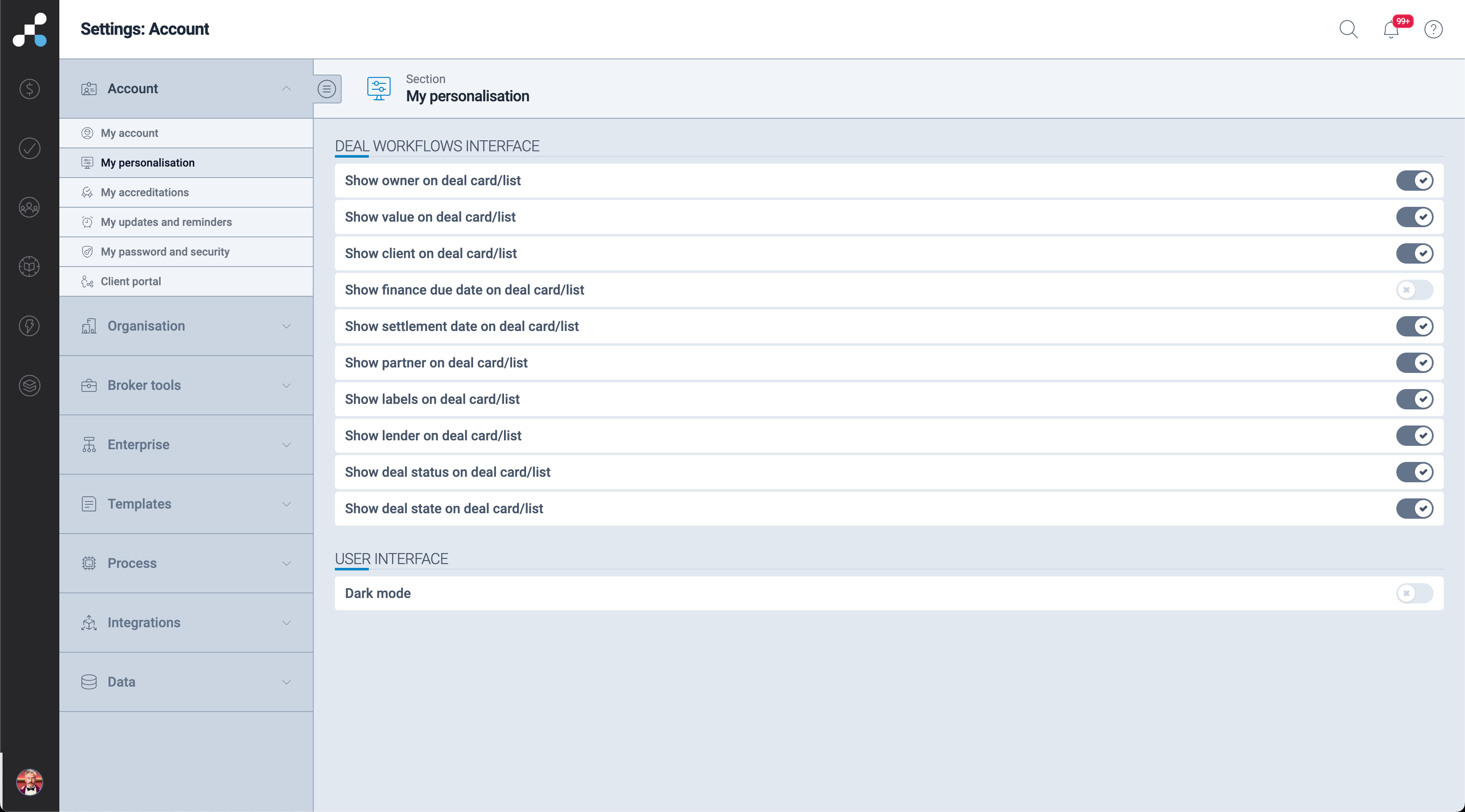
Sign in behaviour
If switch is turned on for this option, first page upon login will always be the dashboard page.
Dialogs and automation
With this option, when moving a deal via drag-and-drop from workflow view, you will have a choice to select which or if any automated emails should be sent to clients from that deal.